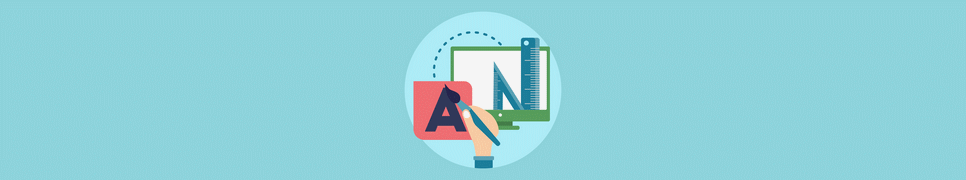Split Text
Split Text Tool is a tool that splits a text into parts using a certain criteria or delimiters. This tool allows users to split a text into parts as they wish, thus making it more organized and functional.
Split Text Tool is a tool that splits a text into parts using a certain criteria or delimiters. This tool allows users to split a text into parts as they wish, thus making it more organized and functional. For example; Operations such as splitting the text by spaces, separating it into parts using a specific delimiter such as a comma or semicolon can be easily performed with this tool.
The process of segmenting text can be used for many different purposes, such as data processing, text analysis or document editing. With this fast, simple and user-friendly tool, splitting your texts as you wish is much easier online!
Table of contents:
What is Text Splitting?
Text segmentation is the process of dividing a text into parts using a specific criterion or bracket. In this operation, text is cut and divided according to a certain criterion or at points where the separator is located. For example, dividing a sentence by spaces or breaking a text into parts using a specific separator such as a comma or semicolon are examples of text segmentation.
Text segmentation can be used in many different areas such as text processing, data analysis, document editing and programming. Especially when editing or analyzing large text files or databases, we may want to split text into chunks. This makes the text more organized, the content more understandable and the desired parts more easily accessible.
Purposes of Dividing the Text
There are various purposes for dividing the text:
- Data Analysis: Breaking up text according to a specific criteria or distinction can be useful in data analysis processes. For example, by separating a text with commas, you can import it into a database and process the data more easily.
- Text Processing: Breaking text into chunks can be used in text processing operations to process different chunks separately. For example, by separating paragraphs in a document, you can process each one differently.
- Document Editing: Breaking up text can be used to create a specific layout or to make content more understandable. For example, splitting text can be used to separate headings and subheadings or to create a list.
- Programming: Breaking text into chunks according to a specific format or structure is useful in programming processes. Especially when reading or analyzing text files, you can split the text to process the desired parts.
- Text Analysis: Breaking text into chunks can be used to analyze the content or classify it according to certain criteria. For example, you can break a text into words and count the words it contains, or find sentences that contain a particular word.
Text segmentation can be used for any one or more of these purposes and can help to process or organize text more effectively.
Uses of the Split Text Tool
The Split Text Tool has several uses:
- Data Processing: Splitting text files or documents into parts is widely used in data processing processes. For example, splitting a given text with a specific bracket and importing these parts into a database is an important step for data analysis or processing.
- Text Editing: Splitting text can be used to edit or format a specific text. For example, by dividing a text into headings or paragraphs, you can make the content more readable.
- Programming: Breaking text into chunks according to a specific format or structure is frequently used in programming processes. Especially when working with text-based data or file operations, breaking text into chunks makes it easier to access the desired information.
- Language Processing and Analysis: Breaking text into words or sentences is important for language processing and text analysis. For example, you can segment text to count the number of words in a text or to find sentences containing a particular word.
- Data Transfer and Transferability: Breaking up text to conform to a specific format or structure is useful for data transfer and sharing. Especially when transferring data between different systems, it is important to ensure compatibility by segmenting text according to a certain standard.
In any of these areas, text segmentation can be used, and this can help many different processes such as data processing, text editing, programming and language analysis to be performed more effectively.
Split Text by a Specific Character
Text segmentation is the process of segmenting a text at points in the text where a specific character is present. In this operation, the text is segmented by a specific character and the text is divided at the points where that character is present.
For example, suppose we want to split a sentence according to the semicolon (;) character. In a text like “This is a sample sentence; this is the second sample sentence;”, the text will be split at the points where the semicolon character is present.
This operation is frequently used when texts need to be organized or analyzed according to a specific structure or format. Especially in areas such as data processing, text analysis and language processing, it is important to divide text according to a specific character.
Dividing a Text by a Specific Word
Text segmentation is the process of dividing a text into parts at the points in the text where a particular word occurs. In this operation, the text is cut according to a specific word and the text is divided into parts at the points where this word is found.
For example, suppose we want to split a text according to the word “and”. In a text like “This is an example sentence and this is the second example sentence and the last example sentence”, the text will be segmented at the points where the word “and” is found.
This operation is frequently used when texts need to be organized or analyzed according to a particular word. Especially in areas such as text processing, language processing and text analysis, text segmentation is important.
Need to clean or organize your text further? Try our Remove Duplicate Lines tool to streamline your content and make it more manageable.