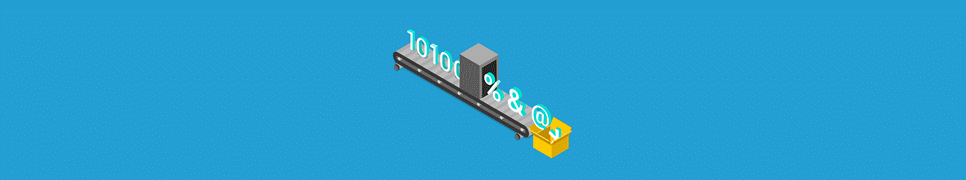Hex to Text Converter
This tool allows you to convert HEX (hexadecimal) format data to text format. HEX is a widely used number system, especially in computer systems and programming.
This tool allows you to convert HEX (hexadecimal) format data to text format. HEX is a widely used number system, especially in computer systems and programming. However, these numbers cannot be understood directly. With the Hex to Text Converter you can easily convert HEX format data into meaningful text. At the same time, you can convert from text format to HEX format online by performing the reverse conversion process.
Table of contents:
How to Convert Hex to Text with the Hex to Text Converter?
Hexadecimal (HEX) is a number system in which the digits consist of the numbers 0 to 9 and the letters A, B, C, D, E, F. To convert text using the Hex to Text Converter, you need to separate both digits into pairs. By combining both digits you can find the character that corresponds to these pairs.
For example: A HEX string like “48 65 6C 6C 6F” represents the text “Hello”. Therefore, by combining both characters (e.g. “48” -> ‘H’, “65” -> ‘e’) you can convert the HEX string to text format using the Hex to Text Converter. For more related calculator click here.
You can follow the steps below to convert Hex code to text using the Hex to Text Converter:
- Specify the HEX code. The HEX code usually consists of numbers and letters and usually starts with “0x”.
- Divide the HEX code into two-digit groups. Each two-digit group represents the ASCII code for one character.
- Determine the corresponding ASCII code for each two-digit group. You can convert HEX code to text using the ASCII table with the help of the Hex to Text Converter.
- Map each ASCII code to the corresponding character.
- Put these characters together to form the text.
What is Hex (Hexadecimal) and How Does the Hex to Text Converter Use It?
Hexadecimal (HEX) is a number notation that represents the base 16 number system. In addition to the ten numbers 0-9, this system uses six letters A through F (10, 11, 12, 13, 14 and 15). The Hex to Text Converter interprets these values.
For example, the numbers from 0 to 15 in the decimal system are as follows:
0, 1, 2, 3, 4, 5, 6, 7, 8, 9, 10, 11, 12, 13, 14, 15
In hexadecimal system:
0, 1, 2, 3, 4, 4, 5, 6, 7, 8, 9, A, B, C, D, E, F
In both systems the numbers are incremented sequentially, but in the hexadecimal system a letter is added for the next digit when 16 is reached. HEX is frequently used in color codes, memory addresses and other fields, especially in computer science, and the Hex to Text Converter is essential for translating these codes.
Converting Hex Codes to Text with the Hex to Text Converter
Various methods can be used to convert hexadecimal (HEX) codes to text using the Hex to Text Converter. Basically, a table or conversion program is used to convert each two-digit HEX code to the corresponding character. Each two-digit HEX code represents one character or one byte.
For example, to convert a HEX string like “48 65 6C 6C 6C 6F” to text, it is necessary to convert every two-digit HEX code to character using the Hex to Text Converter:
- “48” corresponds to the character “H” in the ASCII table.
- “65” corresponds to the character “e” in the ASCII table.
- “6C” corresponds to the character “l” in the ASCII table.
- “6C” corresponds to character “l” in the ASCII table.
- “6F” corresponds to the character “o” in the ASCII table.
In this way, each HEX code is converted into a character and the text is obtained by the Hex to Text Converter.
Converting Texts to Hex Codes Using the Hex to Text Converter
The conversion of text to hexadecimal codes is done by looking at the ASCII (American Standard Code for Information Interchange) code of each character in the text. These ASCII codes are then converted to hexadecimal format to obtain the hexadecimal code of the text, a process easily reversed by the Hex to Text Converter.
For example, suppose we want to convert the text “Hello” into hexadecimal form:
Let’s find the ASCII code for each character:
- ASCII code for ‘H’: 72
- ASCII code for ‘e’: 101
- ASCII code for ‘l’: 108
- ASCII code for ‘l’: 108
- ASCII code for ‘o’: 111
Let’s convert each ASCII code to hexadecimal form:
- 72 -> 48 (HEX)
- 101 -> 65 (HEX)
- 108 -> 6C (HEX)
- 108 -> 6C (HEX)
- 111 -> 6F (HEX)
In this way, the hexadecimal equivalent of the text “Hello” would be “48656C6C6F”, and this can be converted back to text using the Hex to Text Converter.
Hex to Text Converter Uses
The Hex to Text Converter is typically used in the following areas:
Computer Programming: In many programming languages, especially low-level languages (for example, Assembly), hexadecimal values are often used. Therefore, this type of converter can be used to understand the meaning of a hexadecimal code or to convert it to text.
Network and Data Communication: During network communication, data packets can be sent in hexadecimal format. To read or understand these packets, hexadecimal data may need to be converted to text form.
File and Database Operations: File contents or database records may sometimes be stored in hexadecimal format. In this case, a hexadecimal to text converter can be used to read or understand this data.
Encryption and Security: In cryptography and other security applications, it is common for data to be represented in hexadecimal format. To understand or decode the meaning of such data, a hexadecimal converter can be used.
Debugging: In the software development process, it is common during debugging to show memory addresses or variable values in hexadecimal format. In this case, a converter can be used to understand the meaning of these hexadecimal values.
Need to decode data in another format? Try our Base64 Decoder to easily convert Base64 data back to its original form.