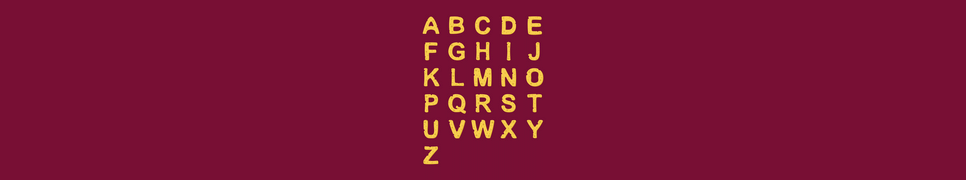Case Converter
Case Converter is a tool that allows you to convert your texts into different spelling styles, such as uppercase, lowercase, capitalize initials or capitalize each word.
Case Converter is a tool that allows you to convert your texts into different spelling styles, such as uppercase, lowercase, capitalize initials or capitalize each word. With this handy online tool, you can easily change the appearance of your texts and edit them in any way you want. Just type the text in the box and click on the spelling style you want to convert to and you’re done. Fast, simple and user-friendly, this tool makes it easy to customize your texts the way you want!
Table of contents:
Using the Case Converter Tool
The Case Converter Tool is very simple to use:
- Enter Text: In the text box of the Case Converter tool, type or paste the text you want to convert.
- Choose Conversion Option: Next, decide on the spelling style you want to convert to. There are many different options, such as “UPPER CASE” to convert to uppercase, “lower case” to convert to lowercase, “Capitalize Every Word” to capitalize every word, and so on.
- Perform the Conversion: After clicking on the spelling style you want to convert, the Case Converter tool will automatically convert your text to the spelling style of your choice.
- Use or Save the Result: After the conversion is complete, you can copy, cut and paste the converted text or use it directly. According to your need, you can save the conversion result or use it elsewhere.
By following these steps, you can easily convert your texts to your desired writing style with the Case Converter tool.
What is Case Converter?
Case Converter is a tool used to change the spelling style of texts. This tool performs conversions within text to capitalize, lowercase, or capitalize the initial letter of each word. Users can use the Case Converter tool to edit their text to suit aesthetic or specific formatting requirements.
For example, if you want to capitalize a title or headline text, or if you want to capitalize words within a sentence, the Case Converter tool makes it quick and easy to do so.
This online tool is often used to streamline the text editing and formatting process when creating written content.
Uses of the Case Converter
The Case Converter has several uses:
- Text Formatting: It is frequently used for text formatting. It can be used to convert headings to upper case or to conform to a specific spelling style.
- Document Editing: Useful for quickly changing the spelling styles of text when editing documents or reports. For example, it can be used to format text to conform to a specific spelling guide.
- Web Development: Can be used to convert text used in HTML or CSS code in web development processes. For example, it can be used to edit title or header texts on a website.
- Language Studies: In language learning or grammar studies, it can be used to compare or analyze capitalized or lowercase versions of texts.
- Data Preparation: In data analysis or processing, it can be used to standardize the writing styles of text-based data. For example, it can be used to bring customer names in a database into a specific format.
Case Converter is a versatile tool for quickly and effectively changing the spelling styles of texts.
Upper Case Conversion
“Upper Case Conversion” is the process of converting all letters in a text to upper case. In this process, the lower case letters in the text are converted to upper case and the other characters are not changed. For example, the text “hello world” is converted to “HELLO WORLD”.
This conversion is often used in title, headline or emphasized text and makes a particular text appear more prominent or emphasized. Especially when used in title or headline text, it helps make the text more prominent and readable.
Lower Case Conversion
“Lower Case Conversion” is the process of converting all letters in a text to lower case. In this process, the upper case letters in the text are converted to lower case and the other characters are not changed. For example, the text “HELLO WORLD” is converted to “hello world”.
This conversion is often used when editing text content or standardizing a particular text. It reduces spelling variation in texts and generally provides a more organized appearance. It can be especially useful with long texts or when organizing text data in databases.
Capitalization of Initials (Title Case)
“Title Case” is the process of capitalizing the first letter of each word in a text. In other words, the first letter of each word is capitalized and the other letters remain lowercase. For example, the text “hello world” is converted to “Hello World”.
This process is often used in title, headline or subtitle texts and makes the text more visually appealing and attention-grabbing. It is especially common in cases such as book titles, article titles or title tags. It helps the texts that are turned into titles to have a more professional and readable appearance.
Need to clean or format your text further? Try our Remove Emojis from Text tool to streamline your text for professional or technical use.