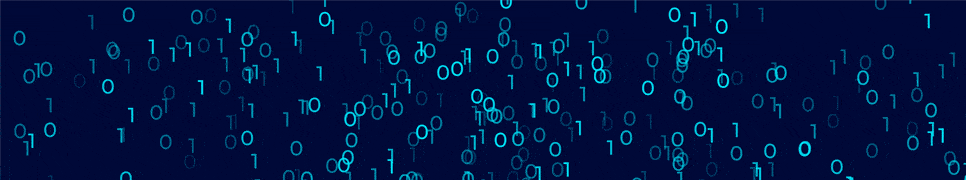Base64 Encoder
Base64 Encoder is a tool that converts text or data to Base64 format. Base64 format is an encoding system that allows text or data to be represented securely regardless of the character set.
Base64 Encoder is a tool that converts text or data to Base64 format. Base64 format is an encoding system that allows text or data to be represented securely regardless of the character set. Base64 Encoder is especially used to securely transmit or store text or files over the internet.
This tool enables the encoding of text or files, thus avoiding character set or special character issues while ensuring data integrity. With this simple, fast and reliable tool, converting your data to Base64 format is easy and efficient.
Table of contents:
How is Base64 Encoding Process Performed?
Base64 encoding refers to the conversion of text, files or data into Base64 format by subjecting it to a specific encoding system. This process is frequently used, especially when data needs to be transmitted or stored securely. The process steps are as follows:
- Text Segmentation: In the first step, the text or file is broken into computer-understandable pieces.
- Conversion to ASCII Values: Each text character or file byte is converted to ASCII code.
- Binary Conversion: ASCII codes are converted to binary format.
- Grouping: Binary data is divided into 6-bit groups and converted to Base64 format.
- Matching Base64 Characters: The 6-bit groups are converted to the corresponding characters in the Base64 alphabet.
- Adding Padding (when necessary): If the data is not exactly divided in multiples of 3-bytes (24-bit), it is padded by adding “=” characters at the end.
Base64 encoding allows text or data to be converted into a format of readable characters. This makes it easier to securely transmit, store or share data. Fast, efficient and widely used, Base64 encoding is widely used in information technology.
What is a Base64 Encoder?
Base64 Encoder is a tool or algorithm that converts text, files or data into Base64 format using a specific encoding system. Base64 is an encoding standard that translates binary data into text format using characters within the ASCII character set.
Base64 encoding is often used when data needs to be transmitted or stored securely. It is especially preferred for converting text or binary data into a readable format containing ASCII characters. For more related calculator click here.
The basic functions of a Base64 encoder are as follows:
- Data Conversion: Text, files or data are converted from binary format to Base64 format using the Base64 encoder.
- Conversion to ASCII Characters: Binary data is converted into ASCII characters to make it a readable text.
- Secure Communication and Storage: Base64 encoding allows data to be transmitted or stored securely. It is widely used especially in areas such as e-mail messages, XML files, database storage.
- URL and Data Transmission: Base64 encoding can be used in URLs or data transfer to help overcome character set limitations.
In this way, the Base64 encoder is used to convert data into a specific standard format and is generally language independent, meaning it can work similarly in different programming languages.
Uses of the Base64 Encoder
The Base64 Encoder has several uses:
Data Transfer: Base64 encoding allows data to be transferred securely. It is especially used in areas such as e-mail messages, web requests or data transmission protocols. Converting data from the ASCII character set to binary format is important to preserve data integrity and overcome character set limitations.
Data Retention: Base64 encoding allows data to be stored in databases or storage systems. It converts binary data into text format, allowing it to be stored in databases in a readable and portable format.
Graphics and Media Files: Base64 encoding allows graphics or media files to be included in web pages or CSS files. In particular, thumbnail files or icons can be added directly to web pages as Base64 encoded text, allowing them to be loaded without additional HTTP requests.
Authentication: Base64 encoding can be used to transmit or store credentials (e.g. usernames and passwords) with certain protocols. In particular, it may be preferred for HTTP-based authentication methods or for storing encrypted credentials in some databases.
Data Display and Processing: Base64 encoding allows binary data to be displayed in text format. This is particularly useful in debugging or data analysis processes. For example, making an HTTP request or response readable in text format can facilitate debugging processes.
The Base64 encoder has a wide range of uses and allows data to be used and transported securely in different environments.
Base64 Encoder Example
In our example, we will convert “Hello World!” to Base64 format. We will demonstrate this conversion step by step using the Base64 encoder.
1. Specifying the Text: The text we want to convert is “Hello World!”.
2. Converting Text to ASCII Characters: Let’s determine the ASCII value of each character:
“H” -> 72
“e” -> 101
“l” -> 108
“l” -> 108
“o” -> 111
” ” -> 32
“W” -> 87
“o” -> 111
“r” -> 114
“l” -> 108
“d” -> 100
“!” -> 33
3. Binary Conversion: Let’s convert the number corresponding to each ASCII character into 8-bit binary format. For example, the character “H” represents the number 72 and is represented in binary as 01001000.
4. Dividing into 6-Bit Groups: Let’s divide the binary converted data into 6-bit groups. Let’s organize it so that each group is 6-bit.
5. Selecting Base64 Characters: Each 6-bit group is converted to the corresponding character in the Base64 alphabet.
6. Adding Padding (when necessary): If the data is not exactly divided in multiples of 3-bytes (24-bit), it is padded by adding “=” characters at the end.
As a result, converting the phrase “Hello World!” to Base64 format will result in a Base64 code like this “SGVsbG8gV29ybGQh”
Need to decode Base64 data? Try our Base64 Decoder to easily convert encoded data back to its original form.