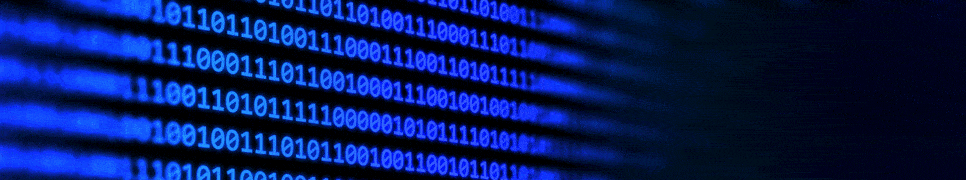Base64 Decoder
Base64 Decoder is a tool that converts Base64 encoded text or data to its original form.
Base64 Decoder is a tool that converts Base64 encoded text or data to its original form. While Base64 encoding converts text or file data into a readable format containing ASCII characters, Base64 decoder reverses this process. This online tool is especially used when data in Base64 format needs to be converted into an understandable format.
The conversion of data to its original format is important in communication, storage or data processing. Base64 Decoder allows users to access their original data by easily decoding Base64 encoded data.
Table of contents:
How Does Base64 Decoding Work?
Base64 decoding allows Base64 encoded data to be converted to its original form. This process does the opposite of the operations used by the Base64 encoder.
Steps of the Base64 decoding process:
- Identification of Base64 Characters: In the first step, the characters in the Base64 encoded text are identified. These characters consist of 64 different characters in the Base64 alphabet (A-Z, a-z, 0-9, +, / and =).
- Converting Base64 Characters to ASCII Values: Each character in Base64 encoded text is converted to the ASCII value corresponding to its position in the Base64 alphabet.
- Binary Conversion of ASCII Values: The resulting ASCII values are converted to binary format. This process involves converting each ASCII value into an 8-bit binary format.
- Grouping Binary Data: Binary data is divided into 6-bit groups. In Base64 encoding, each character represents a 6-bit value.
- Creating Base64 Characters: Each 6-bit group is converted into the corresponding character in the Base64 alphabet. These characters are obtained from the Base64 decoding table.
- Processing Padding Characters: If the data is not exactly divided in multiples of 3-bytes (24-bit), the “=” signs used as padding characters are appended to the end of the data. This is used to determine the length of the original data.
As a result, Base64 decoding allows Base64 encoded data to be converted into its original binary or text form. This process is useful when transmitting, storing or processing data and is an encoding method often used to preserve data integrity.
What is Base64 Decoding?
Base64 decoding is the process of converting Base64 encoded data into its original form. Base64 encoding allows text or binary data to be converted into a format containing ASCII characters. Base64 decoding converts this encoded data back to its original binary or text form.
Base64 decoding reconstructs the original data by looking at the Base64 alphabet equivalent of each character in the Base64 encoded data. This process involves reconstructing the original data by converting the ASCII characters into binary format.
Base64 decoding is often used in web-based communications, data storage systems or data processing applications. For example, it can be used to decode a Base64 encoded image and convert it to the original image, or to decode a Base64 encoded text and obtain the original text.
Base64 Decoder Application Areas
Base64 Decoder has various application areas:
- Web Development: In web development, the Base64 decoder is used to convert images, CSS files or other data used in websites or applications to their original format. In particular, web browsers can transmit some data types as Base64 encoded. A Base64 decoder is used to process or visually present this data.
- Data Processing and Analysis: In the field of data processing and analysis, the Base64 decoder is used to convert encoded data into its original form. Especially in data analysis or debugging processes, it is important to make encoded data understandable.
- Data Storage and Communication: In data storage systems or communication protocols, the Base64 decoder is used when storing or transmitting encoded data. In particular, a Base64 decoder may be needed for the correct processing of e-mail messages, database records or data transmitted via web services.
- Security Applications: In security applications, the Base64 decoder can be used to decode encrypted data or data protected by other security measures. In particular, the Base64 decoder can be used to convert encrypted text or data to its original form.
- Software Development Tools: Software development tools can provide Base64 decoders for debugging or debugging processes. In this way, developers can identify problems or streamline the development process by making encoded data understandable.
Besides these areas, the Base64 decoder can be used in a variety of other application areas and has a wide range of uses.
Base64 Decoder Example
The details of an example of decoding a Base64 code like “SGVsbG8gV29ybGQh” are as follows:
1. Base64 Code Identification: The first step is to identify the Base64 code that needs to be decoded. In our example, we will decode the Base64 code “SGVsbG8gV29ybGQh”.
2. Converting Base64 Characters to ASCII Values: Each character in Base64 encoded text is converted to an ASCII value based on its Base64 alphabet equivalent.
“S” -> 19
“G” -> 6
“v” -> 47
“s” -> 18
“b” -> 1
“G” -> 6
“8” -> 56
“g” -> 42
“V” -> 21
“2” -> 50
“9” -> 57
“y” -> 61
“b” -> 1
“G” -> 6
“Q” -> 16
“h” -> 45
3. Binary Conversion: Each ASCII value is converted to a 6-bit binary format. For example, the character “S” represents the number 19 and is represented in binary as 010011.
4. Grouping Binary Data: Binary data is divided into 8-bit groups. Base64 encoding converts each character into a 6-bit value, but during decoding these 6-bit groups are expanded into 8-bit binary values.
5. Generating ASCII Characters: Each 8-bit group is converted into ASCII characters. These characters are obtained from the ASCII table.
As a result, when the Base64 code “SGVsbG8gV29ybGQh” is decoded, the original text “Hello World!” is obtained. There are many programs and online tools to perform this operation.
Need to encode data into Base64? Try our Base64 Encoder to easily convert text or files into Base64 format.